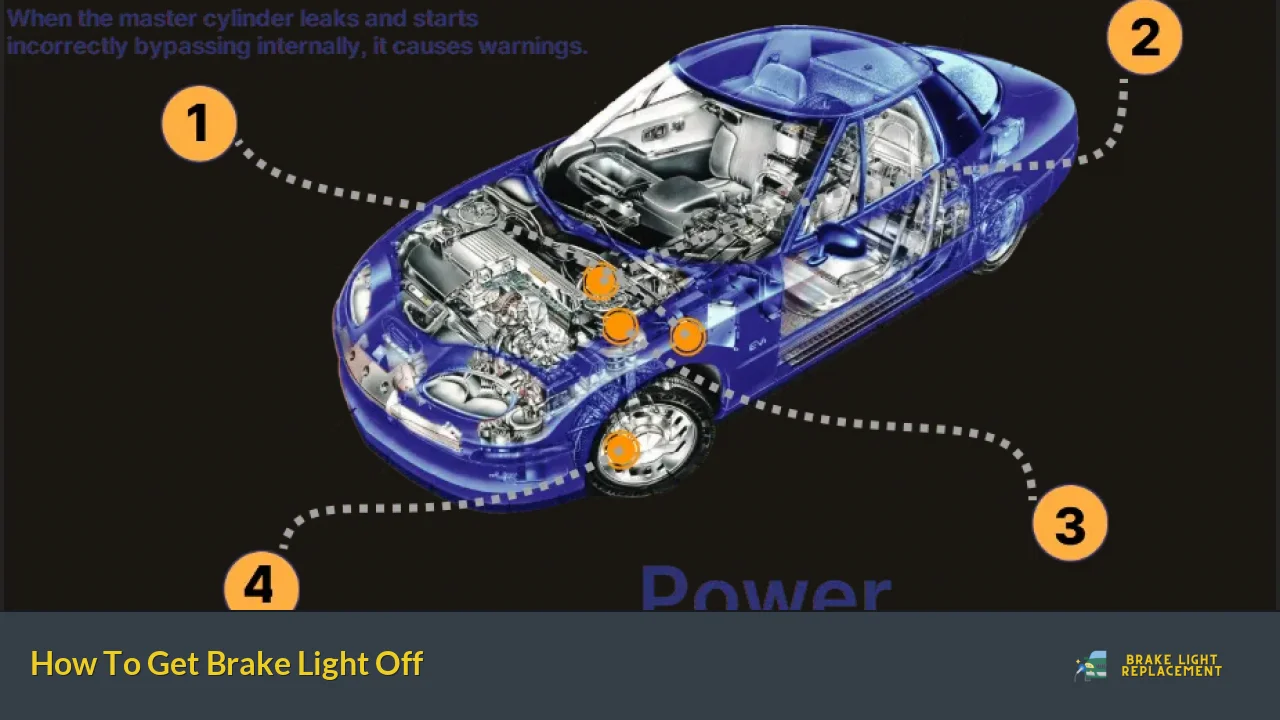Dealing with a brake light that won’t turn off can be frustrating and potentially dangerous. This issue not only drains your car’s battery but also confuses other drivers on the road. Fortunately, there are several steps you can take to diagnose and fix the problem. In this comprehensive guide, we’ll explore the common causes of a stuck brake light and provide practical solutions to get your brake light off.
Before we dive into the specifics, let’s take a quick look at the most common reasons for a brake light staying on:
| Common Causes | Potential Solutions |
|---|---|
| Faulty brake light switch | Replace or adjust the switch |
| Stuck brake pedal | Lubricate or replace pedal assembly |
| Wiring issues | Repair or replace damaged wires |
| Corroded brake light socket | Clean or replace the socket |
Now that we have an overview of the potential causes, let’s explore each solution in detail to help you get your brake light off and ensure your vehicle is safe and compliant.
Checking the Brake Light Switch
The brake light switch is often the culprit when it comes to brake lights that won’t turn off. This small but crucial component is responsible for activating your brake lights when you press the pedal. If it’s faulty or out of adjustment, it can cause your brake lights to stay on continuously.
To check the brake light switch:
1. Locate the switch near the top of the brake pedal under the dashboard.
2. Inspect the switch for any visible damage or misalignment.
3. Press the brake pedal and listen for a clicking sound from the switch.
4. If you don’t hear a click, the switch may be faulty or misadjusted.
If the switch appears to be the problem, you have two options:
- Adjust the switch: Sometimes, the switch just needs a slight adjustment. Carefully turn the switch body to fine-tune its position relative to the brake pedal.
- Replace the switch: If adjustment doesn’t work, or if the switch is visibly damaged, it’s time for a replacement. This is usually a simple plug-and-play operation, but consult your vehicle’s manual for specific instructions.
Remember, working under the dashboard can be tricky, so if you’re not comfortable with this process, it’s best to seek professional help.
Inspecting the Brake Pedal
A stuck brake pedal can also cause your brake lights to stay on. This issue is often due to a lack of lubrication or a problem with the pedal’s return spring.
To inspect and fix a stuck brake pedal:
1. With the engine off, press the brake pedal several times to feel for any stickiness or resistance.
2. Check if the pedal returns to its original position smoothly after being pressed.
3. Look for any visible obstructions around the pedal assembly.
4. If the pedal feels sticky, apply a silicone-based lubricant to the pedal hinges and springs.
5. For a damaged return spring, replacement may be necessary. This job often requires removing the pedal assembly, so consider professional help if you’re not experienced with car repairs.
Keeping your brake pedal mechanism well-maintained can prevent many brake light issues and ensure smooth operation of your vehicle’s braking system.
Addressing Wiring Issues
Electrical problems are another common cause of brake lights staying on. Over time, wires can become damaged, corroded, or loose, leading to various electrical malfunctions.
To check for wiring issues:
1. Inspect the wiring harness connected to the brake light assembly.
2. Look for any signs of fraying, exposed wires, or loose connections.
3. Check the ground wire to ensure it’s securely fastened and free from corrosion.
4. Use a multimeter to test for continuity in the brake light circuit.
If you find any damaged wires:
- For minor damage, you can use electrical tape or heat-shrink tubing to repair the insulation.
- For more severe damage or if you’re unsure, it’s best to replace the entire wire or harness.
- Always ensure connections are clean and tight when reassembling.
Remember, electrical work can be complex and potentially dangerous. If you’re not confident in your ability to safely repair electrical issues, it’s wise to consult a professional mechanic.
Cleaning or Replacing the Brake Light Socket
Sometimes, the issue lies not with the wiring or switch, but with the brake light socket itself. Corrosion or damage to the socket can cause intermittent problems or keep the brake light on constantly.
To address brake light socket issues:
1. Remove the brake light bulb from the socket.
2. Inspect the socket for any signs of corrosion, melted plastic, or damage.
3. If you see corrosion, clean the socket using a small wire brush or electrical contact cleaner.
4. Check the bulb contacts for proper alignment and spring tension.
5. If cleaning doesn’t solve the issue, or if the socket is damaged, replacement may be necessary.
When working with light sockets:
- Always disconnect the battery before starting to avoid electrical shocks.
- Be gentle when removing and inserting bulbs to prevent breaking the glass.
- Consider applying a small amount of dielectric grease to the new socket to prevent future corrosion.
Proper maintenance of your brake light sockets can significantly extend their lifespan and prevent many common brake light problems.
Checking the Brake Light Bulbs
While a faulty bulb is more likely to cause a brake light to stay off rather than on, it’s worth checking the brake light bulbs as part of your troubleshooting process. Sometimes, a partially failed bulb can cause erratic behavior in the brake light circuit.
To check and replace brake light bulbs:
1. Access the brake light assembly, usually through the trunk or rear hatch.
2. Remove the bulb carefully, noting its orientation.
3. Inspect the bulb for any signs of blackening or a broken filament.
4. If the bulb looks good, clean the contacts with a soft cloth.
5. If the bulb is damaged, replace it with an identical bulb of the same wattage.
When handling brake light bulbs:
- Avoid touching the glass part of new bulbs with your bare hands. Oil from your skin can cause premature failure.
- Make sure the new bulb is securely seated in the socket.
- Test the lights after replacement to ensure proper function.
Regular inspection and timely replacement of brake light bulbs can prevent many brake light issues and keep your vehicle safe on the road.
FAQs About How To Get Brake Light Off
- Can a blown fuse cause brake lights to stay on?
While uncommon, a blown fuse can sometimes cause brake lights to malfunction. Check your vehicle’s fuse box and replace any blown fuses related to the brake light circuit. - How often should I check my brake lights?
It’s recommended to check your brake lights at least once a month or before any long trip. Regular checks can help catch issues early. - Can weather conditions affect brake light function?
Extreme temperatures and moisture can sometimes cause brake light issues. Ensure all connections are clean and tight to prevent weather-related problems. - Is it safe to drive with brake lights that won’t turn off?
It’s not recommended as it can drain your battery and confuse other drivers. Address the issue as soon as possible or have the car towed to a mechanic. - How much does it typically cost to fix stuck brake lights?
Costs can vary widely depending on the cause, from $20 for a simple switch replacement to $200+ for more complex electrical repairs. Always get a professional diagnosis for accurate pricing.
By following these steps and understanding the common causes of brake lights staying on, you should be able to diagnose and often fix the issue yourself. However, if you’re ever in doubt or uncomfortable with any part of the process, don’t hesitate to seek professional help. Your safety on the road is paramount, and properly functioning brake lights are a crucial part of that safety. Regular maintenance and prompt attention to any brake light issues will keep you and other drivers safe while ensuring your vehicle remains in top condition.